I found that the only reliable way to restore a stock ROM on this phone is SEUS.
SEUS stands for Sony Ericsson Update Service:
Update your phone for optimal performance and get the latest enhancements. Regardless if you have the latest software, it is a good routine to run Update Service to improve software stability. Also, if you experience problems with your phone this may be solved by a software update.
In the real world this piece of software can be used to restore the stock ROM. It takes care to download everything you need from Sony servers.
It’s a Windows software that was easily accessible from sony site, but now it’s quite hidden in their pages.
The official page is accessible from here.
The direct url I found to download the software is this.
I hope it’s useful to you as it was to me.
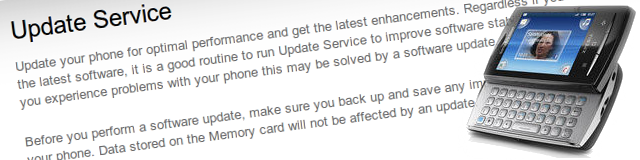
Hey There Massimiliano Chinni,
Along the same lines,, Hi
On my Sony Ericsson Xperia Mini Pro you can throw icons into a ‘bin’. I accidentally did this with my Android Market Place icon so now I can’t download new apps. Anyone know how I can restore it apart from completely resetting phone? I’ve had a look in the settings menus but can’t really see anything. Thanks
Great Job!
What kind of ROM is your phone running? Some flavor of CyanogenMod or stock SE ROM?
Hope this is gonna help for me!
Found some more seus files,but allways trouble!
Need seus because flashtool won`t flash my x10 mini pro!
Hi!
I’ve tried the procedure of turning on the device, holding “back” key while SE logo is shown and then putting the USB cable without releasing the back button. However, I always get to the CWM menu. Can you help me on rolling back to stock ROM?
Thanks!
Best regards,
Luis
Try to remove the battery, wait at least 1 minute and do the procedure again. Let me know if you get the same problem again.
Hi!
Thanks for you answer. I tried it, but the same happened.
Any ideas?
Thanks a lot!
Regards,
Luis Talora
maybe you need to unroot first or relocked boot loader or something.
don’t wait for the logo. remove the battery and wait 30 seconds. after 30 seconds (don’t turn the phone on) re-insert the battery, hold the back button down and insert usb cable
Hi . I unlocked bootloader at first and it entered the xrecovery mode when i pressed back and pressed the turn on button . But when i changed the existing kernel to new one and tried to reboot again , the phone started up showing the new logo of kernel then it proceeded on to showing the sony ericsson graphic logo then it stays like that forever.Even when i press back button during the boot it does not enter flash mode so that i can fresh flash again. could you let me know how to solve this. The kernel i tried was a JB mini project kernel.
Have you tried samuel’s way?