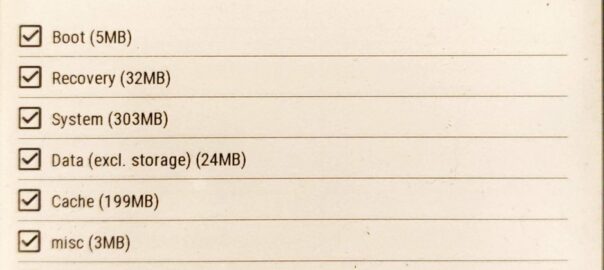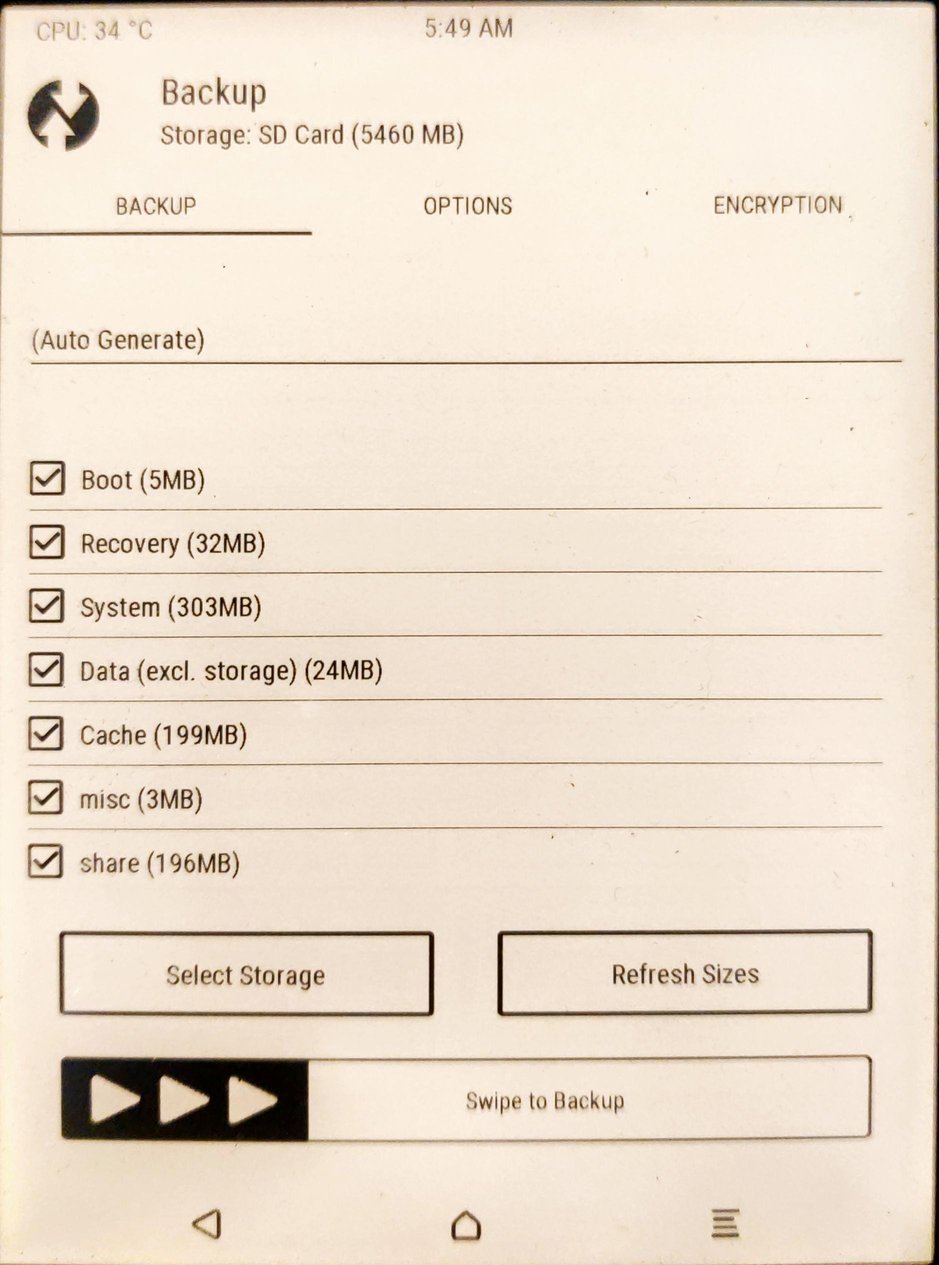There are events that can not be stopped, for example when you delete a file by mistake under
/etc.
Debian provides an elegant way to restore files of the maintainer’s version without touching your existing configuration.
Practical scenario
Let’s say I’ve removed the file /etc/apache2/sites-available/000-default.conf, here’s the procedure to recover it:
- find the deb package containing the file
# dpkg -S /etc/apache2/sites-available/000-default.conf
- reinstall the package with a specific option
# apt-get install --reinstall -o Dpkg::Options::="--force-confmiss" apache2
Reading package lists... Done
Building dependency tree
Reading state information... Done
0 upgraded, 0 newly installed, 1 reinstalled, 0 to remove and 5 not upgraded.
Need to get 86,7 kB of archives.
After this operation, 0 B of additional disk space will be used.
Get:1 http://archive.ubuntu.com/ubuntu/ saucy-updates/main apache2 amd64 2.4.6-2ubuntu2.1 [86,7 kB]
Fetched 86,7 kB in 0s (264 kB/s)
(Reading database ... 245864 files and directories currently installed.)
Preparing to replace apache2 2.4.6-2ubuntu2.1 (using .../apache2_2.4.6-2ubuntu2.1_amd64.deb) ...
Unpacking replacement apache2 ...
Processing triggers for man-db ...
Processing triggers for ufw ...
Processing triggers for ureadahead ...
ureadahead will be reprofiled on next reboot
Setting up apache2 (2.4.6-2ubuntu2.1) ...
Configuration file `/etc/apache2/sites-available/000-default.conf', does not exist on system.
Installing new config file as you requested.
* Restarting web server apache2
...done.
That’s all.
Practical scenario #2
There’s another interesting case when this procedure comes handy: if you changed a default etc file and you want to restore it. In that case you can simply delete it and use the same apt-get command:
# apt-get install --reinstall -o Dpkg::Options::="--force-confmiss" <package name>
References