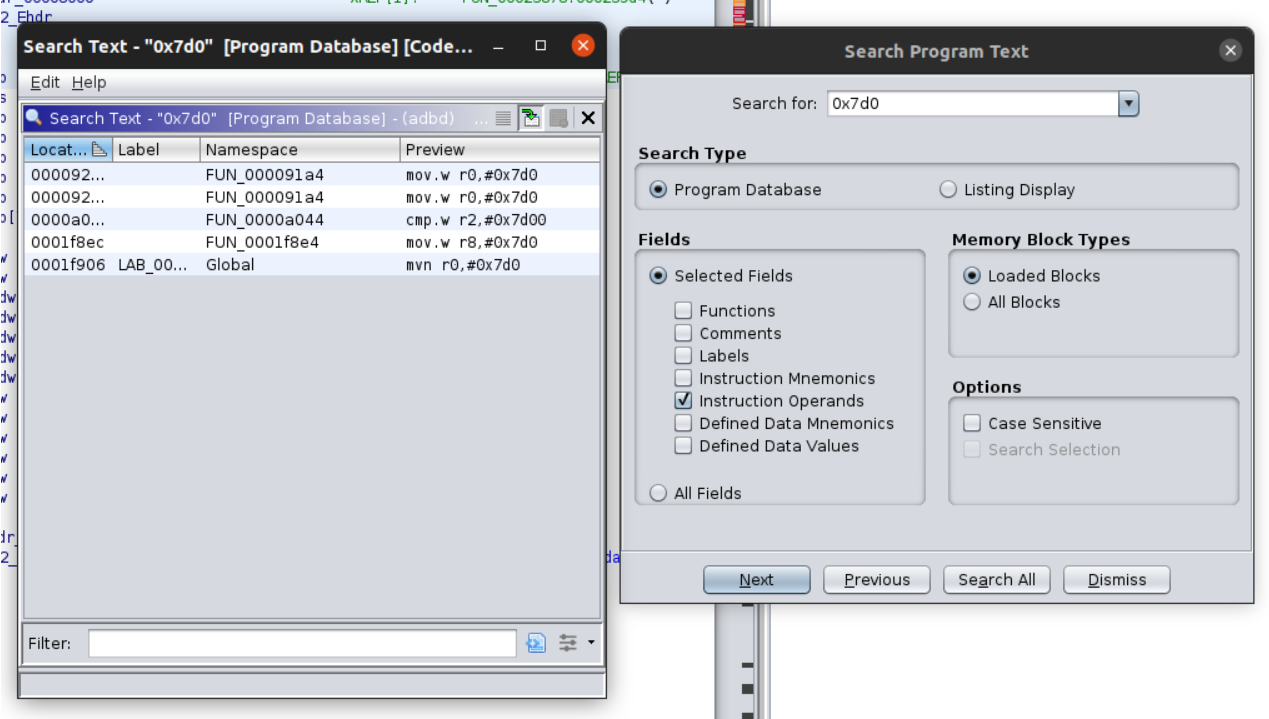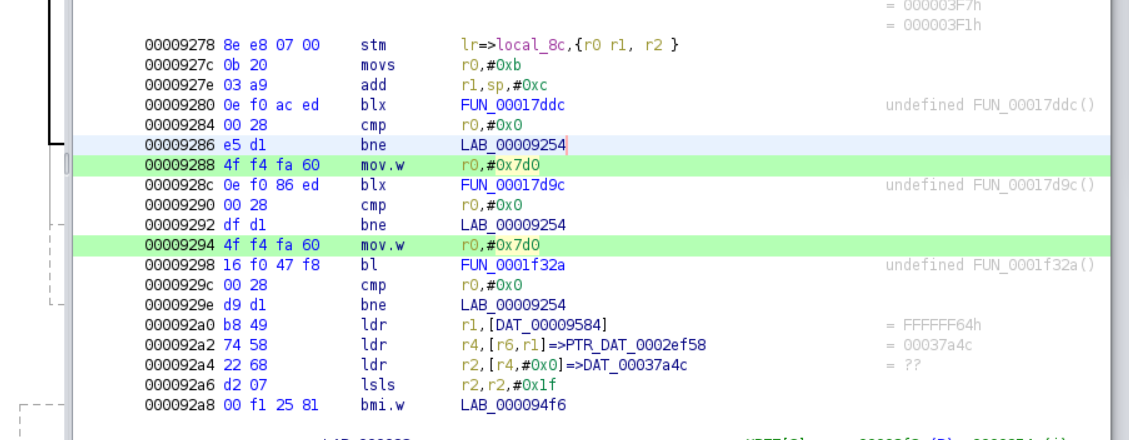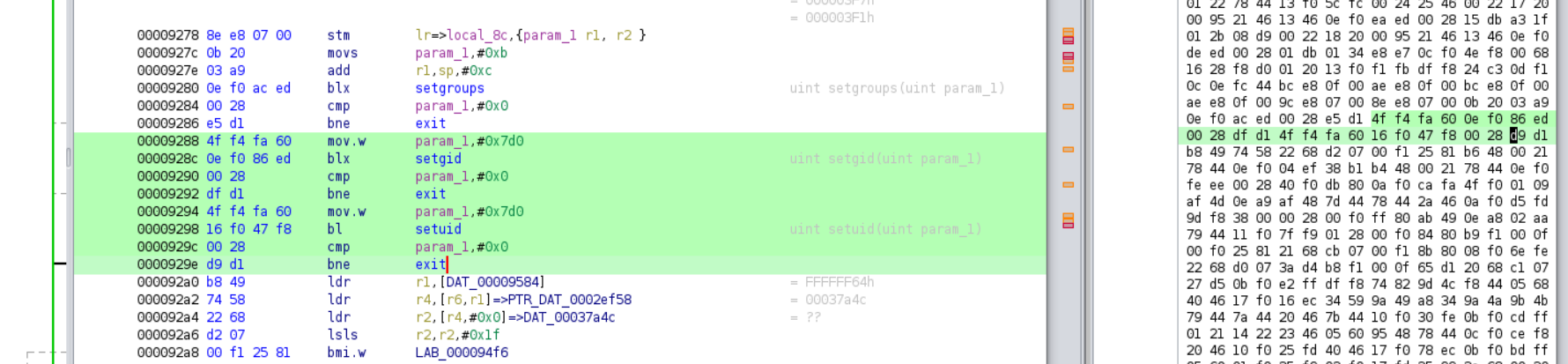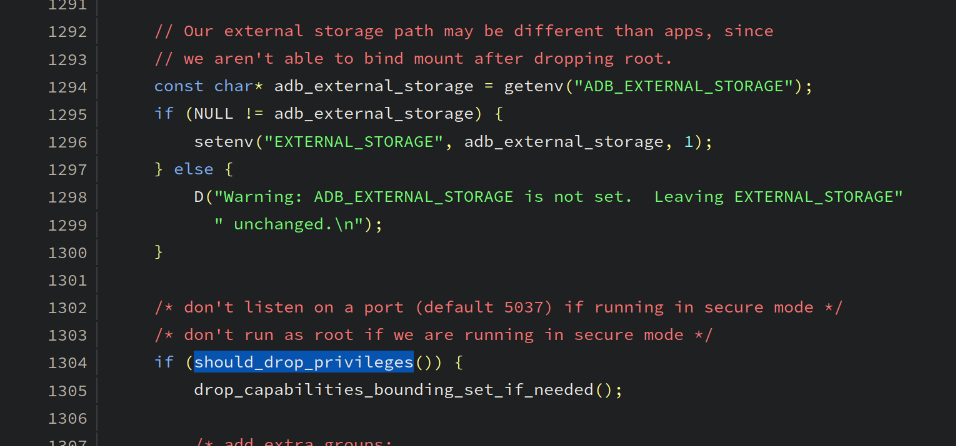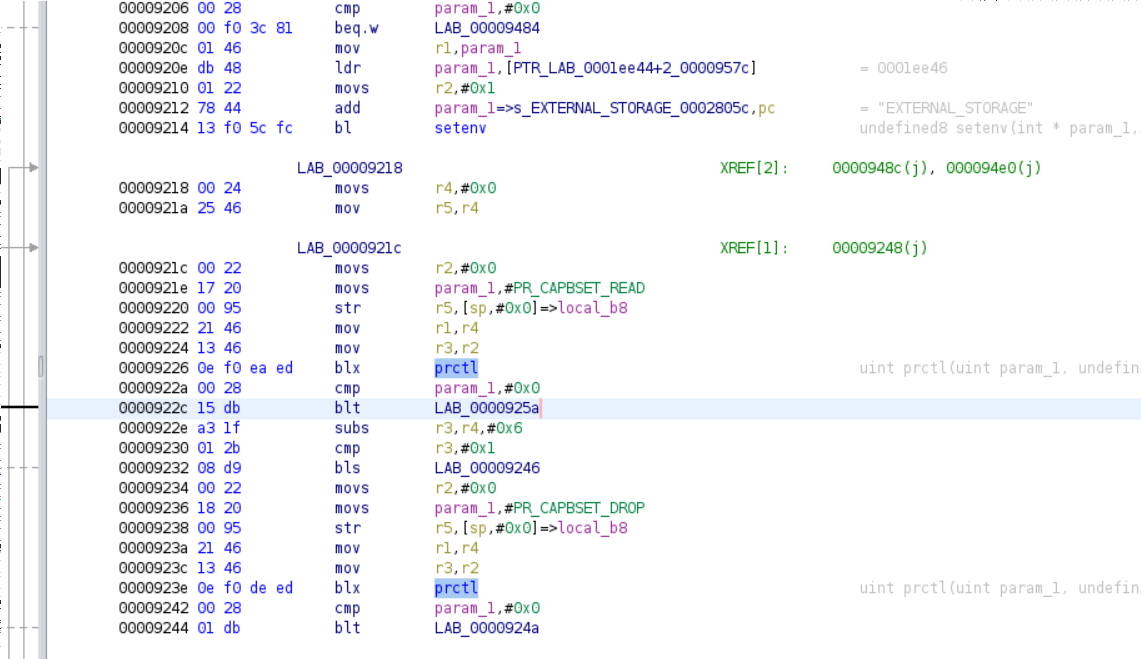References
TL;TR
- install prerequisites
- create the script
nop.sh
- extract
adbd from initial ramdisk
-
patch adbd
./nop.sh adbd "4f f4 fa 60 0e f0 86 ed 00 28 df d1 4f f4 fa 60 16 f0 47 f8 00 28 d9 d1" && \
cat adbd.patched > adbd && rm adbd.patched
./nop.sh adbd '0e f0 de ed' && \
cat adbd.patched > adbd && rm adbd.patched
-
recreate boot.img
-
test and flash via fastboot
Prerequisites
-
I’m working on Ubuntu 21.10, so I’ve to install these packages
apt install abootimg openjdk-11-jdk
-
We are going to patch a binary file, so we have to use a disassembler: Ghidra
Procedure
Extract the adbd binary from Tolino firmware update file
-
download the right version of your update (for me it’s currently 14.1.0)
wget https://download.pageplace.de/ereader/14.1.0/alldevices/update.zip
(as a sidenote, you can find the latest tolino update on the Tolino website)
-
extract boot.img
unzip update.zip boot.img
-
unpack boot.img (we need the initial ramdisk initrd.img)
abootimg -x boot.img
-
extract the ramdisk in a directory
mkdir ramdisk
zcat initrd.img | ( cd ramdisk/ && cpio -imd )
You’ll find adbd in this path ramdisk/sbin/adbd.
Setup disassembler (Ghidra)
-
open Ghidra and select File, New Project..., Next, choose a directory for the project and give it a name
-
click on CodeBrowser (it’s a green dragon) 
-
File, Import File... and navigate in the previous ramdisk/ folder, under ramdisk/sbin/ and choose adbd
-
go on and select all the possible analysis checkboxes, then Analyze
Find all the interesting functions
When the Tolino starts adbd is not activated. We can enable it, (following these steps), but it will run under uid=2000 and git=2000 (no root).
If you inspect the source code, you’ll see that there are some references to functions related to users/groups/capabilities:
setuid(2000)setgid(2000)prctl(PR_CAPBSET_DROP, ...)
We need to inhibit those calls.
Patch setuid and setgid
The first 2 functions are called as shown below (AID_SHELL is 2000, full code here):
gid_t groups[] = { AID_ADB, AID_LOG, AID_INPUT, AID_INET, AID_GRAPHICS,
AID_NET_BT, AID_NET_BT_ADMIN, AID_SDCARD_R, AID_SDCARD_RW,
AID_MOUNT, AID_NET_BW_STATS };
if (setgroups(sizeof(groups)/sizeof(groups[0]), groups) != 0) {
exit(1);
}
/* then switch user and group to "shell" */
if (setgid(AID_SHELL) != 0) {
exit(1);
}
if (setuid(AID_SHELL) != 0) {
exit(1);
}
D("Local port disabled\n");
Under Ghidra search for 0x7d0 (200010) using Search, Program Text. Choose Instruction Operands and Search All. You should see something like this 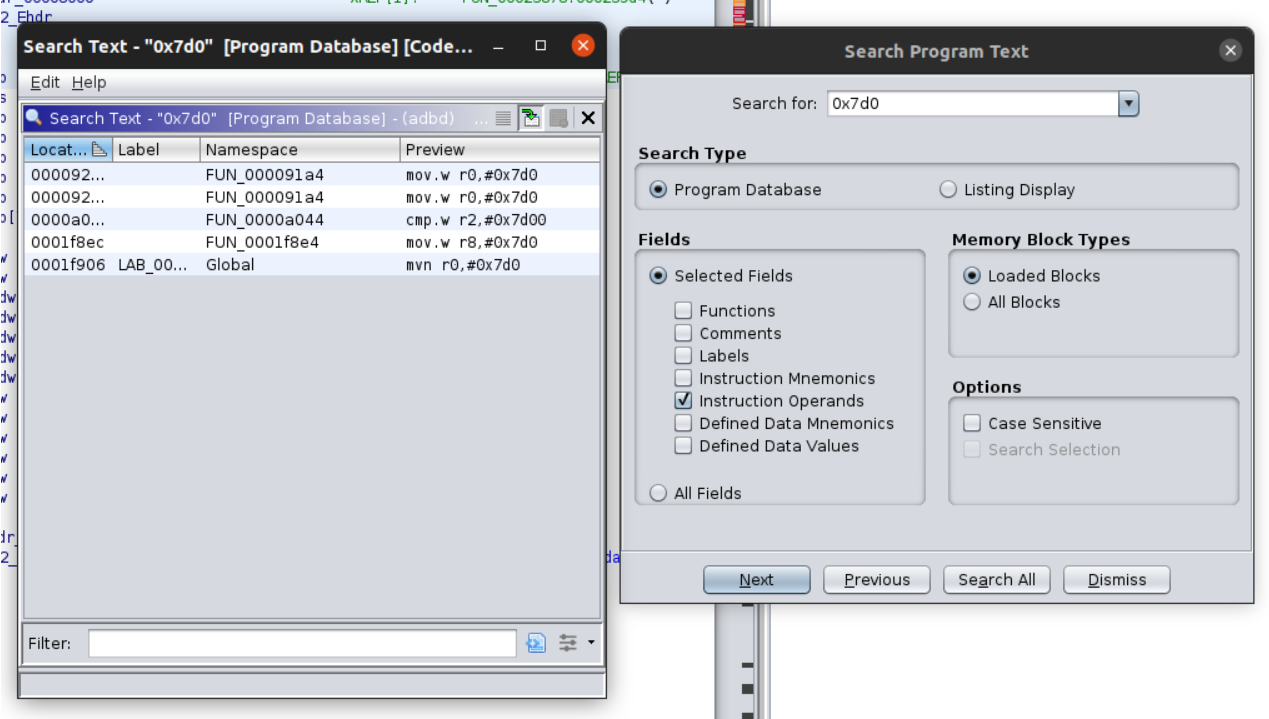
The first 2 occurences are near each other. Here’s in the code browser 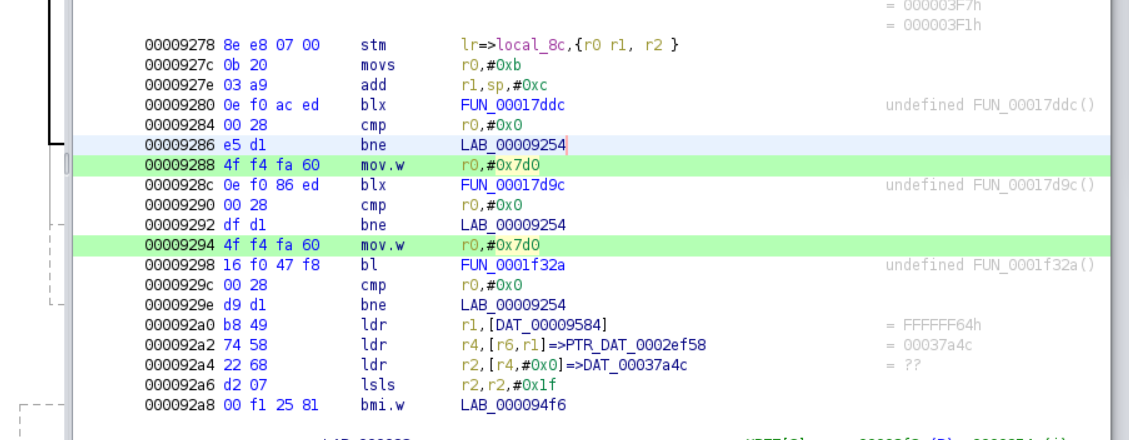
We can translate it as 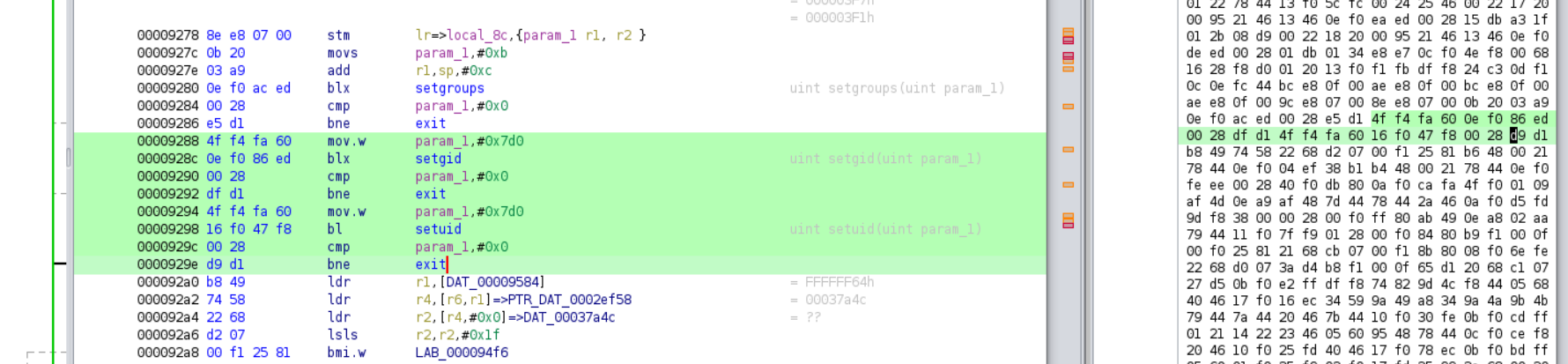
So it would be great to replace all the highlighted part with nop (no operation instruction in assembler).
I created this simple script just to do it (nop.sh):
#!/bin/bash
set -e
if [[ $# -ne 2 ]]; then
echo "Usage:"
echo " $(basename "$0") <file> <hex string>"
exit 1
fi
input="$1"
hex="$(tr -d ' :' <<< "$2")"
output="$input.patched"
# build a nop string, the same size of "hex"
nops="$(printf "%*s" $(( ${#hex} / 4)) '' | sed 's: :00bf:g')"
# patch and rebuild binary
xxd -ps "$input" | tr -d '\n' | sed "s:$hex:$nops:g" | xxd -r -p > "$output"
# confirm substitution
[[ $(md5sum <"$input") != "$(md5sum <"$output")" ]] || { echo "$(basename "$0"): [WARNING] nothing done" >&2; exit 2; }
# check file size
[[ $(stat -c%s "$input") = $(stat -c%s "$output") ]] || { echo "$(basename "$0"): [ERROR] size mismatch" >&2; exit 3; }
echo "$output done"
Open the binary view under Windows, Bytes and select the block of code. In the Bytes window copy the highlighted bytes and do this
./nop.sh adbd "4f f4 fa 60 0e f0 86 ed 00 28 df d1 4f f4 fa 60 16 f0 47 f8 00 28 d9 d1"
cat adbd.patched > adbd
rm adbd.patched
Patch prctl(PR_CAPBSET_DROP, ...)
Then we have to remove prctl(PR_CAPBSET_DROP, ...).
The code is right after ADB_EXTERNAL_STORAGE 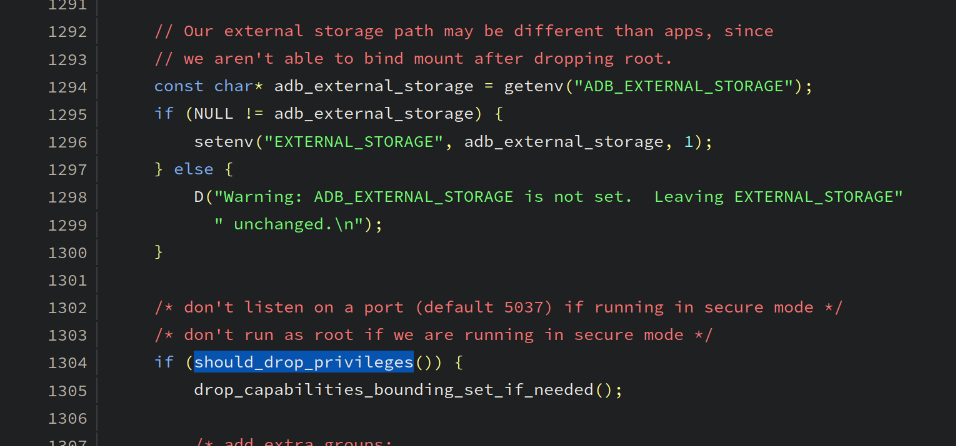
Translated to 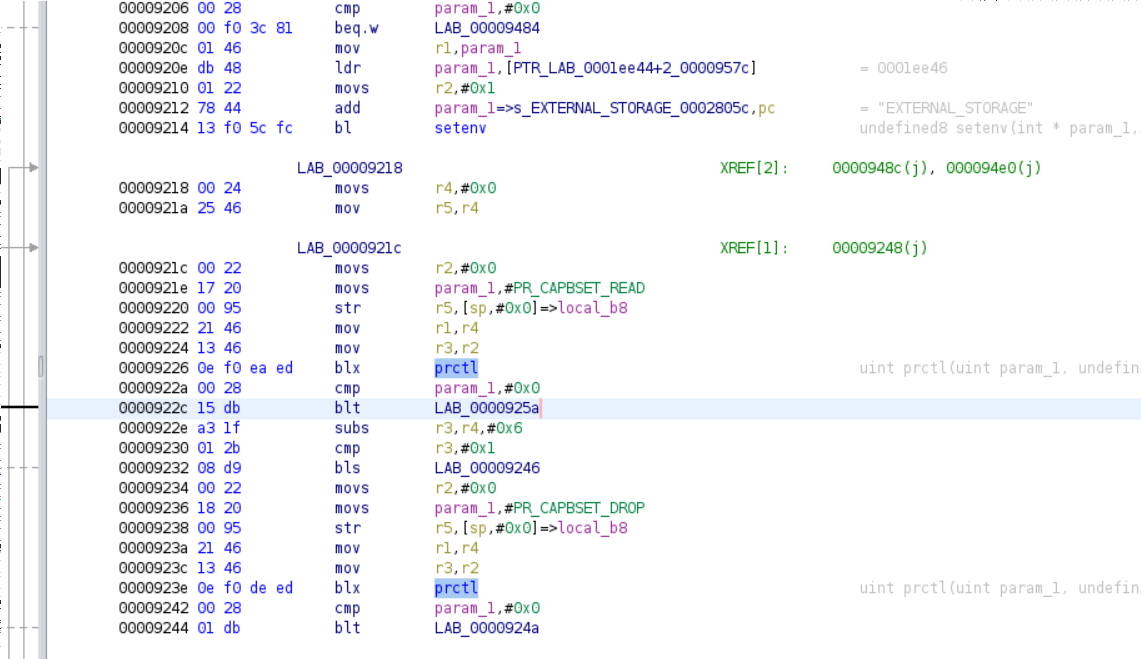
It’s sufficient to remove the call 0e f0 de ed
./nop.sh adbd '0e f0 de ed'
cat adbd.patched > adbd
rm adbd.patched
This adbd will run with root privileges, but we have to set up the boot.img accordingly. Copy the file as shown and follow these steps.
cp adbd /tmp/adbd.patched