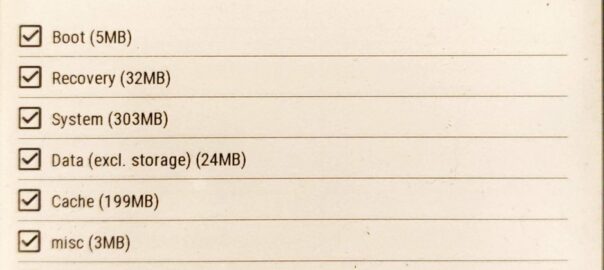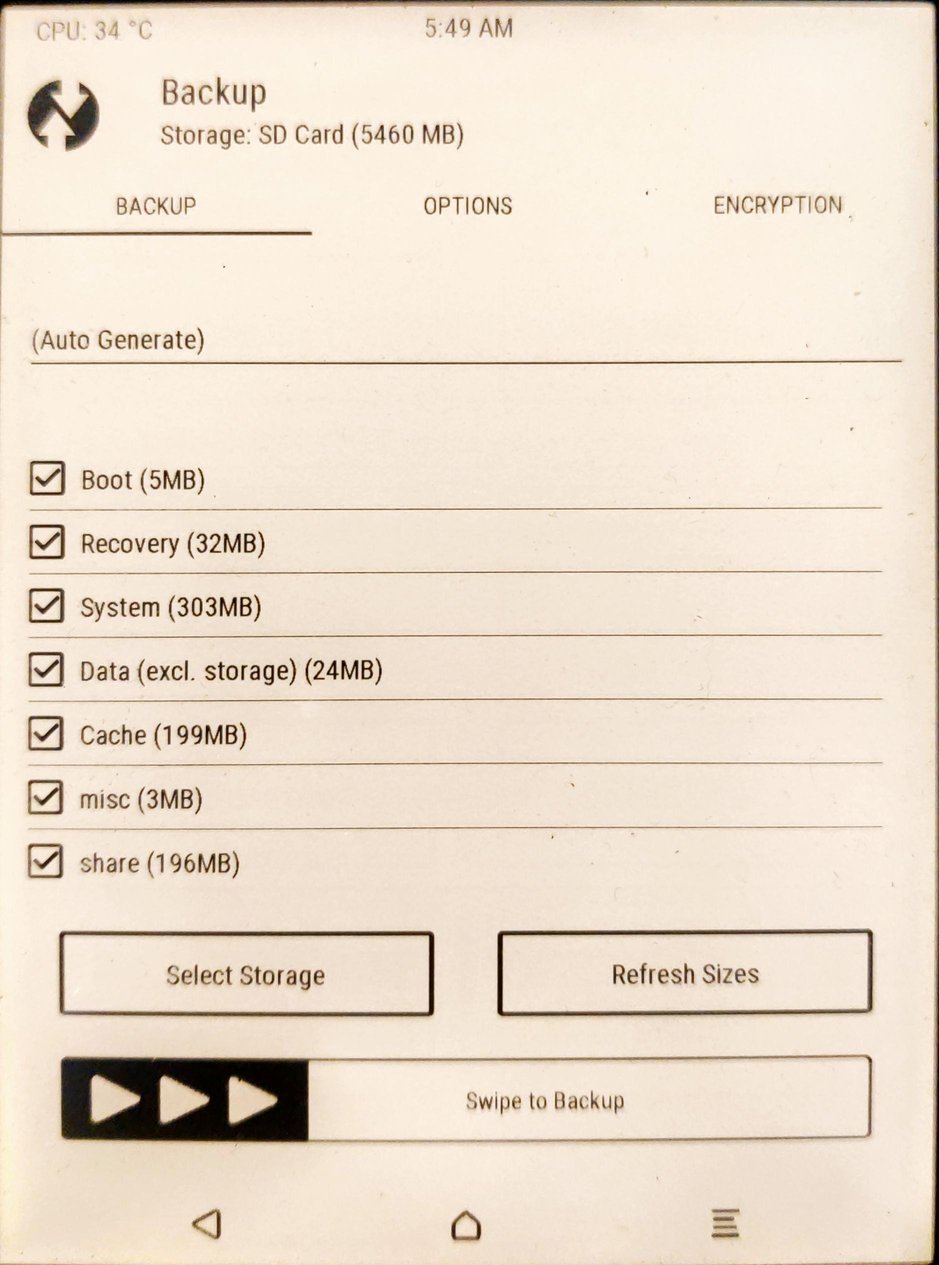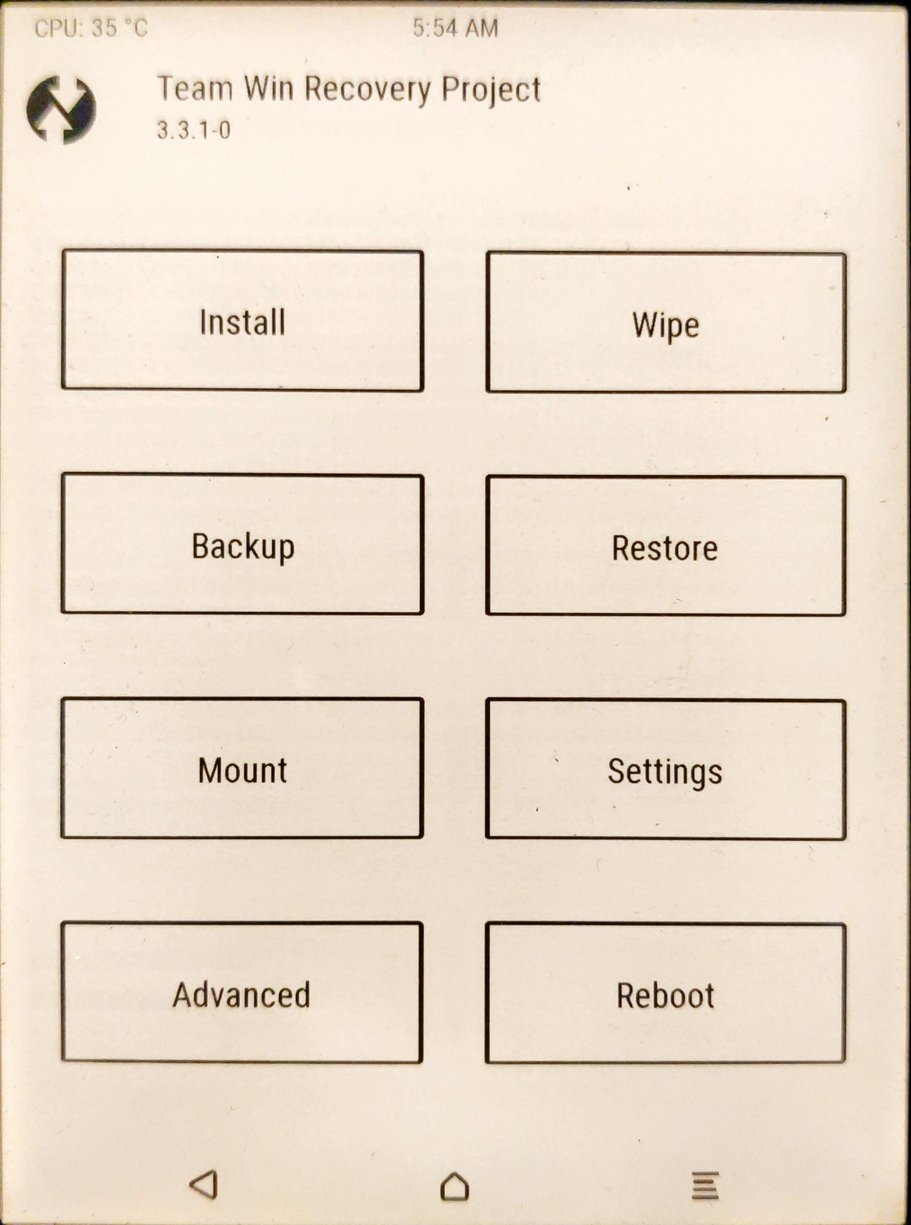If have installed TWRP and you want to upgrate to the latest firmware using the official procedure, you have to restore the original recovery.img.
- shutdown the device
-
on the pc extract
recovery.imgfrom theupdate.zipfile which contains your current firmware.tolino-15.3.0$ unzip update.zip recovery.img -
on the pc run the flash command and keep it waiting
$ fastboot flash recovery recovery.img < waiting for any device > -
(enter fastboot mode) keep pressed the power up button on the device while inserting the USB cable and in about 25 seconds you should see
Sending 'recovery' (6474 KB) OKAY [ 0.245s] Writing 'recovery' OKAY [ 0.906s] Finished. Total time: 1.170s -
reboot the device and now you should be able to upgrade it with the standard procedure