xRecovery is a custom Android recovery system for all variants of the Sony Ericsson Xperia X10, including Xperia X10 Mini Pro. If you want to take it to the next level by being able to take and restore full backups, flash custom ROMs, manage partitions and wipe not just data but cache and Dalvik cache as well, you have to install it.
- check your handset details via “Settings” – “About phone”
- Your “Baseband version” must be M76XX-TSNCJOLYM-53404015
- Your “Build number” must be 2.1.1.A.0.6
- check if you have root access (you can use Root check app)
- you need Android Terminal Emulator app (install from the Market or apk download here)
Install
Unrar the archive and from your pc type:
$ adb push AAIS/ /sdcard/
Use install.sh via Android Terminal Emulator (root user):
$ su
# cd /sdcard/AAIS
# sh install.sh
Choose 0 or simply push “Return”
At the end (3-10 seconds) phone will reboot.
All done.
A good idea: make a backup
Enter recovery:
- power off phone
- when booting your phone and when the “Sony Ericsson” letters appear, press and release continuously the “back” button
- once you are in the CW recovery, use the volume keys to navigate upwards / downwards, the “home” or “camera” button key to select, the “back” key to go back
- choose “Backup and restore” – “Backup”
- reboot
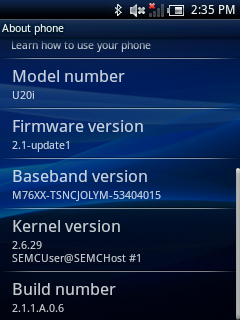
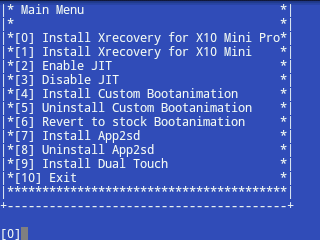
Thanks very nice blog!
Try using Xperia Flashtool to root and/or install busybox, xrecovery in a matter of clicks.