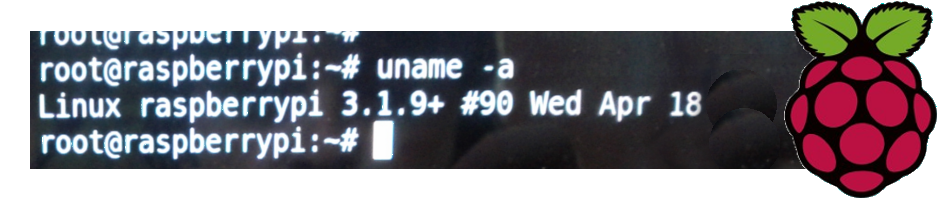That’s an extremely easy tip.
I own a Raspberry Pi, but I haven’t a HDMI enabled TV, so I thought I couldn’t see any output from the system.
Stock Debian image doesn’t start ssh daemon on boot, but as you can see on the SD card, there’s a file named “boot_enable_ssh.rc”.
You should rename that file in “boot.rc”, and start everything. That’s all.
Now you must know that if you haven’t a HDMI enabled TV or monitor, you can still use Video OUT and an old CRT TV to see what’s going on. See my future tip.