Markdown
If you don’t know what Markdown is, then you should. I suggest you to read the Wikipedia page which gives some historical intro, too.
Markdown on Save
“Markdown on Save” is a WordPress plugin which allows you to write articles in Markdown format and have them correctly displayed on your WordPress blog.
I’m actually testing this plugin now, with this article and I will tell you my personal experience.
I found some weird initial problems, but the plugin looks great and I think it will be my default choice from now on.
Problems
The plugin does not have a valid header
The first problem I had was at the end of the installation process: I received the message “The plugin does not have a valid header.” and so it was not activated.
The solution was simple: I went to Plugins, Installed plugins and clicked Activate under Markdown on Save section.
Done.
How do I use it?
Yes, there was some misleading factors which led me to loose some minutes tinkering what I’ve had to do:
- the first time I opened the new post page, there wasn’t any indication of the plugin functionality
- searching on web I found the WordPress.org official plugin page where the author talked about a box marked as “This post is formatted with Markdown” to click. I hadn’t it. Then I found it, it didn’t seem a checkbox so I got confused (and there wasn’t any describing text).
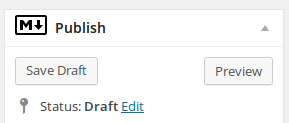
- I’ve a personal css for
<code>blocks which are rendered withdisplay: block;style. This is not totally compatible with the style of this plugin HTML output, so I’ve tweaked a bit the source code to embed the Markdown HTML result in a specialdivto apply special formatting. Here’s my opinion on that: there’s no way to dynamically understand that a page was from Markdown source or from the WordPress standard compose method. Maybe this is a good choice, but it doesn’t fit my needs
Conclusions
Many thanks to the author of the plugin, it’s quite perfect.
