
I’m testing Android Jelly Bean on my Nexus S running CyanogenMod 10.
The exact ROM is “cm-10-20120715-FEATURED-crespo.v0.6.zip”.
I’m getting this weird problem: if I disable USB debug, I cannot re-enable it.
I’m talking about the feature of Android which allows you to use adb from your pc.
The exact menu entry can be found under Settings -> Developer options -> Android debugging.
I managed to re-enable Android debugging with Tasker and the Secure Settings plugin.
Step by step procedure
I’m assuming you own a copy of Tasker, you have successfully installed Secure Settings and enabled the relative Helper. To do so you must have a rooted ROM like CyanogenMod.
I’m reporting here the steps I did:
- Open Tasker
- Go to “Tasks” tab
- Create a new task with the green “+” button
- Give the task a name (i.e. “Enable Debug”)
- Add a new action
- Choose “Plugin”
- Choose “Secure Settings”
- Choose “Edit”
- Pick “USB Debugging” from the list
- Activate the “On” state
- Save with the floppy icon on the bottom
- Now run your task in Tasker (you can use the “play” button)
- Verify the state of the checkbox in the Android’s Settings menu
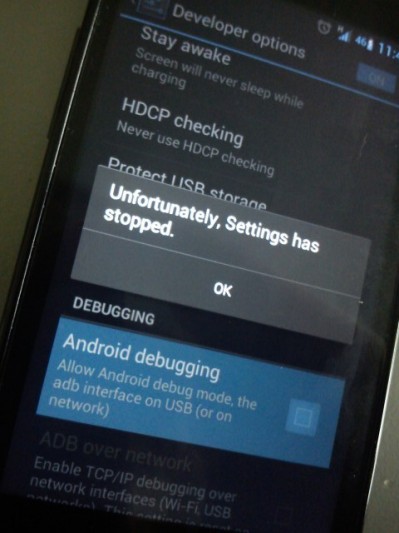

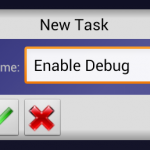
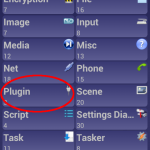
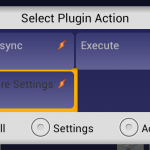
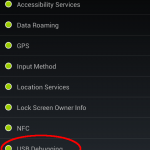
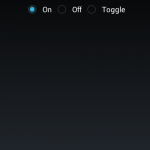
There is a simplest way: http://www.androidcentral.com/how-enable-developer-settings-android-42