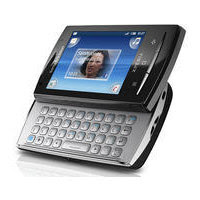There’s a new version of Postphone. Huge list of things, here’s the full changelog:
Improvements:
New feat Google Android Backup Service (settings and database)
Issue-001 now app keeps alarms upon reboot
Hotfix-002 now when you receive a call with unknown Caller ID,
no popup is shown
Application workflow:
You must check or dismiss notification to remove alarm
Code:
Min SDK change from 7 to 8 (drop support for Eclair)
DatabaseHelper class replaces DBAdapter
Allow to upgrade from db v0 to db v1 and allow future upgrades
Remove old code doTheVibration() and playSound()
File rename popupcallback => popupcallback.xml
Fix some typos
Lower the number of events logged
Developer side:
New utility emulate-reboot
New utility insert-fake-passed-calls with support for TZ
New utilities for backup
Change tmp path in sqlite-postphone-db utility
Publish notes
Backup notes
Debug menu:
Is disabled by default
Can now be enabled via multiple taps on version name
New menu entry "clear alarms table"
New menu entry "test PopUpAfterCall"
Design and blog:
Blog featured banner
Official logo.png