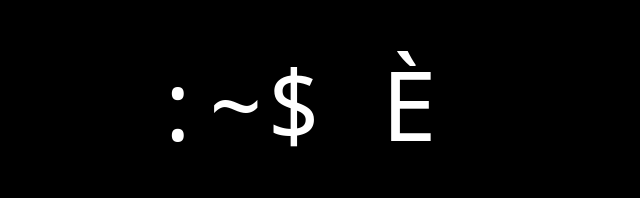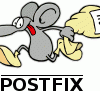Android is Linux based, so there are some interesting way to monitor and debug IO activity especially on storage.
The one I found more useful is this:
- enable dumping of IO info
echo 1 > /proc/sys/vm/block_dump - observe kernel log
cat /proc/kmsg - make your analysis
- disable dumping of IO info
echo 0 > /proc/sys/vm/block_dump
The output you will get is similar to this:
<7>[71477.927886] kswapd0(24): WRITE block 21240712 on mmcblk0p12 (8 sectors)
<7>[71477.928436] kswapd0(24): WRITE block 21410792 on mmcblk0p12 (8 sectors)
<7>[71477.928710] kswapd0(24): WRITE block 21240704 on mmcblk0p12 (8 sectors)
<7>[71477.929016] kswapd0(24): WRITE block 21240656 on mmcblk0p12 (8 sectors)
<7>[71477.929443] kswapd0(24): WRITE block 25427968 on mmcblk0p12 (8 sectors)
<7>[71477.929687] kswapd0(24): WRITE block 8 on mmcblk0p12 (8 sectors)
<7>[71477.930084] kswapd0(24): WRITE block 0 on mmcblk0p12 (8 sectors)
<7>[71478.086639] sdcard(159): READ block 23431168 on mmcblk0p12 (256 sectors)
<7>[71478.087036] sdcard(159): READ block 23430912 on mmcblk0p12 (8 sectors)
<7>[71478.258148] sdcard(159): READ block 23430920 on mmcblk0p12 (200 sectors)
<7>[71478.258514] sdcard(159): READ block 23431424 on mmcblk0p12 (8 sectors)
<7>[71478.266967] sdcard(138): READ block 23430656 on mmcblk0p12 (32 sectors)
<7>[71478.268798] sdcard(159): READ block 23430688 on mmcblk0p12 (64 sectors)
<7>[71478.269409] sdcard(159): READ block 23430752 on mmcblk0p12 (128 sectors)
<7>[71478.271484] sdcard(159): READ block 23430880 on mmcblk0p12 (32 sectors)
<7>[71478.600646] sdcard(138): READ block 23431432 on mmcblk0p12 (512 sectors)
<7>[71478.765136] sdcard(159): READ block 23431944 on mmcblk0p12 (256 sectors)
<7>[71478.958129] Compiler(412): READ block 327320 on mmcblk0p11 (8 sectors)
<7>[71478.958557] Compiler(412): READ block 327400 on mmcblk0p11 (48 sectors)
Tried on my rooted Galaxy Nexus with CyanogenMod 10.1.0-RC1.